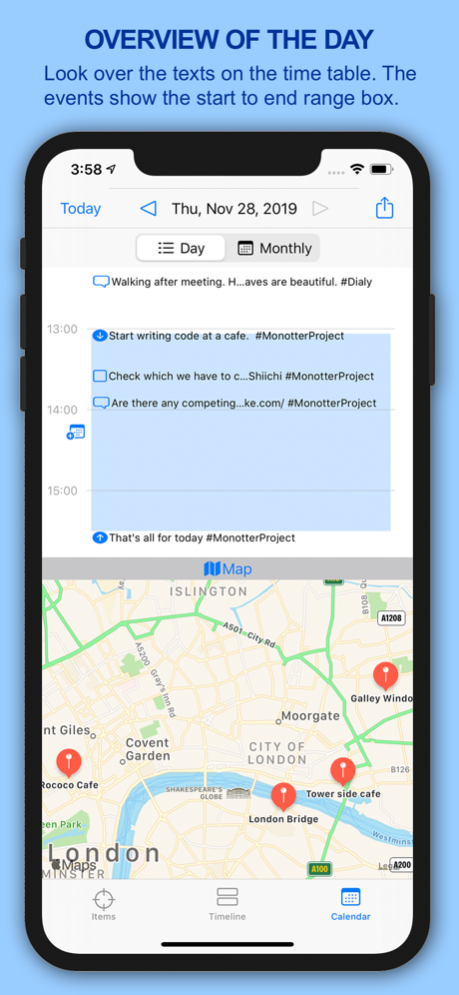Monotter 1.8.1
Continue to app
Paid Version
Publisher Description
Introducing Monotter, a life-log app created for monologues (self-talk). Your thoughts are kept private and are not shared online.
The name "Monotter" combines "Mono" from the term "Monologue" and "shita," the Japanese verb conjugation for past tense.
You can tag your monologues and easily search through them.
Monotter records the location (geographical information) where your monologue was entered. You can name these locations for reuse in future monologues at the same place.
By inserting prefixes like /start, /end, /todo, /done at the beginning of a monologue text, you can mark them respectively as "Started," "Ended," "To-Do," or "Done."
"Start" and "End" can be treated as events and exported to your iPhone's calendar app. This can be handy if you're using your calendar as a life log.
"To-Do" displays a checkbox that you can tap to change the status to "Done."
You can assign a rating value to each monologue, allowing you to rank them by importance by simply tapping. Monologues can be sorted by date or rating.
- Apple Watch Compatible: Access Monotter anytime, anywhere on your Apple Watch.
- Siri Shortcuts Supported: Use voice commands, locations, NFC tags, etc., to add preset sentences (like clocking in, recording medication intake) as automated monologues.
- Share from Other Apps: Add text or URLs directly from other apps like Safari.
- Widget Support: Display the latest or highest-rated text right on your home screen.
- In-App Purchase: Remove the 1000-entry limit with a one-time purchase.
Monotter is designed with you in mind, providing a unique way to log, reflect, and organize your thoughts. Join us on this personal journey of self-exploration!
Oct 6, 2023
Version 1.8.1
- Fixed calendar access issue on iOS17
- Fixed complication icon and startup issue on watchOS10
About Monotter
Monotter is a paid app for iOS published in the Food & Drink list of apps, part of Home & Hobby.
The company that develops Monotter is Smallmake. The latest version released by its developer is 1.8.1.
To install Monotter on your iOS device, just click the green Continue To App button above to start the installation process. The app is listed on our website since 2023-10-06 and was downloaded 1 times. We have already checked if the download link is safe, however for your own protection we recommend that you scan the downloaded app with your antivirus. Your antivirus may detect the Monotter as malware if the download link is broken.
How to install Monotter on your iOS device:
- Click on the Continue To App button on our website. This will redirect you to the App Store.
- Once the Monotter is shown in the iTunes listing of your iOS device, you can start its download and installation. Tap on the GET button to the right of the app to start downloading it.
- If you are not logged-in the iOS appstore app, you'll be prompted for your your Apple ID and/or password.
- After Monotter is downloaded, you'll see an INSTALL button to the right. Tap on it to start the actual installation of the iOS app.
- Once installation is finished you can tap on the OPEN button to start it. Its icon will also be added to your device home screen.